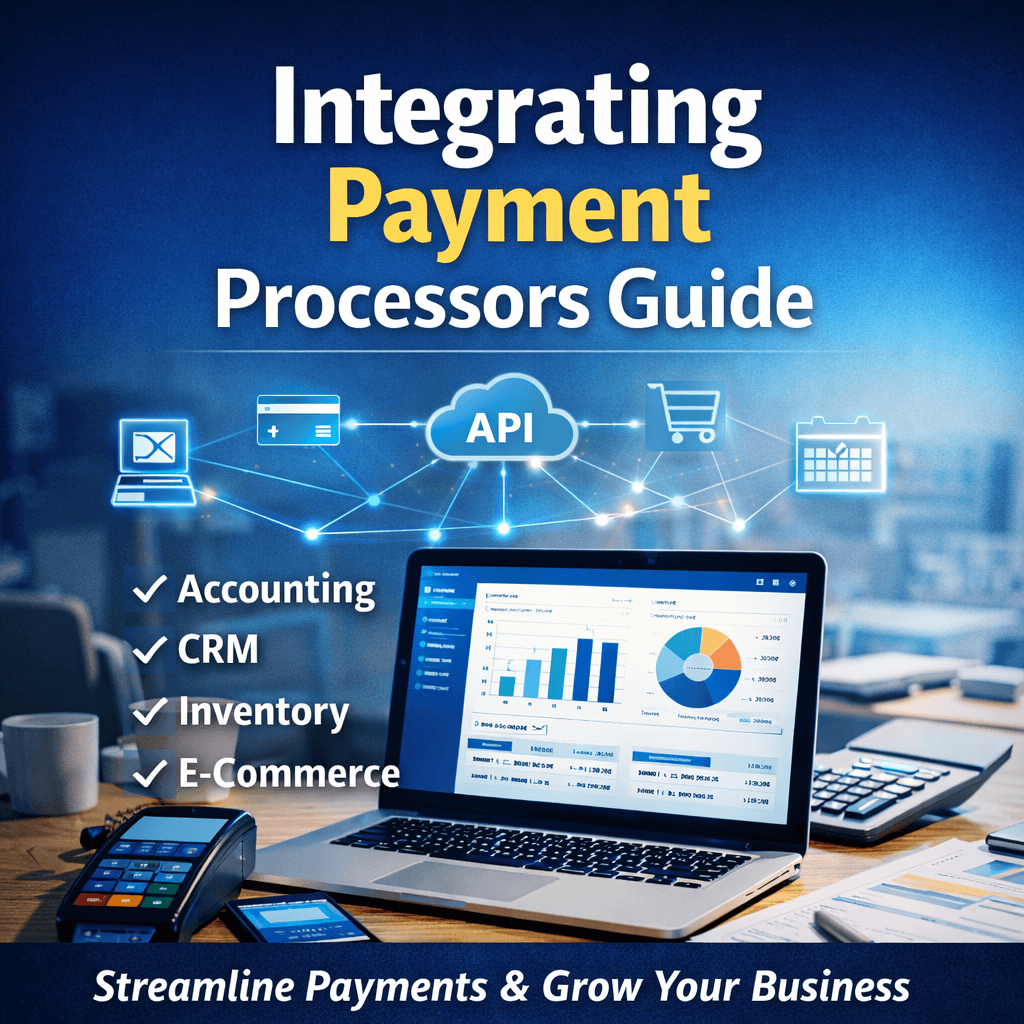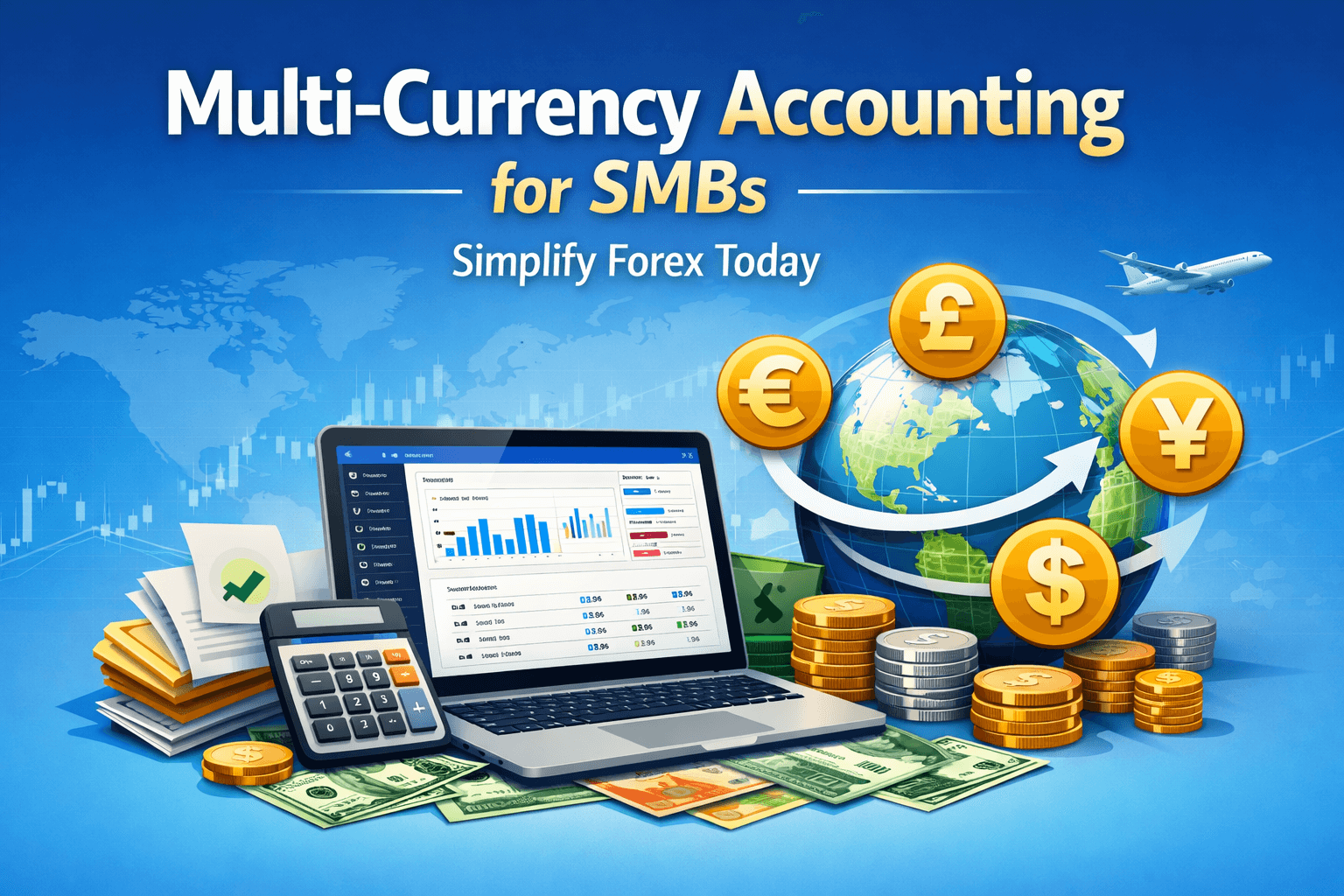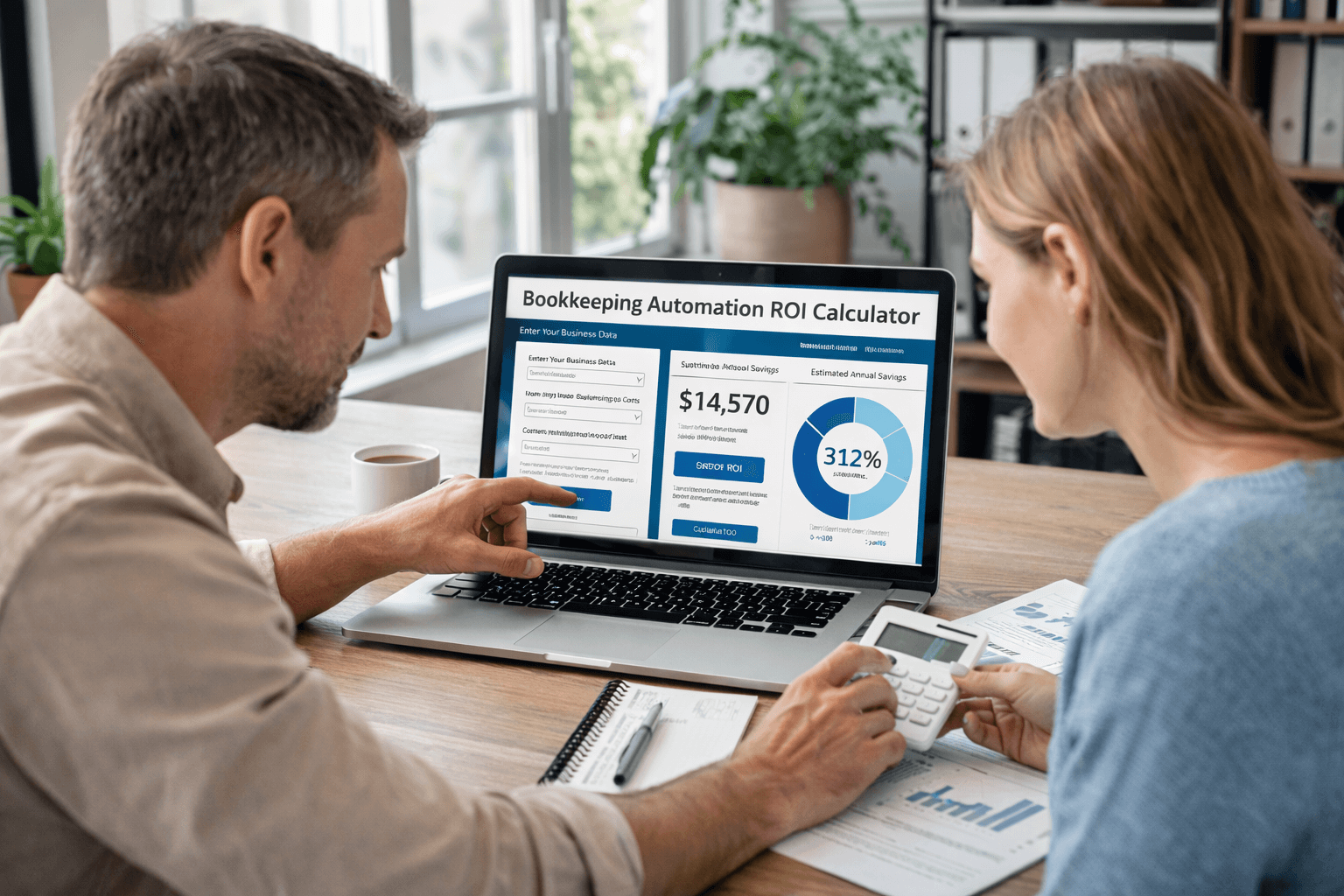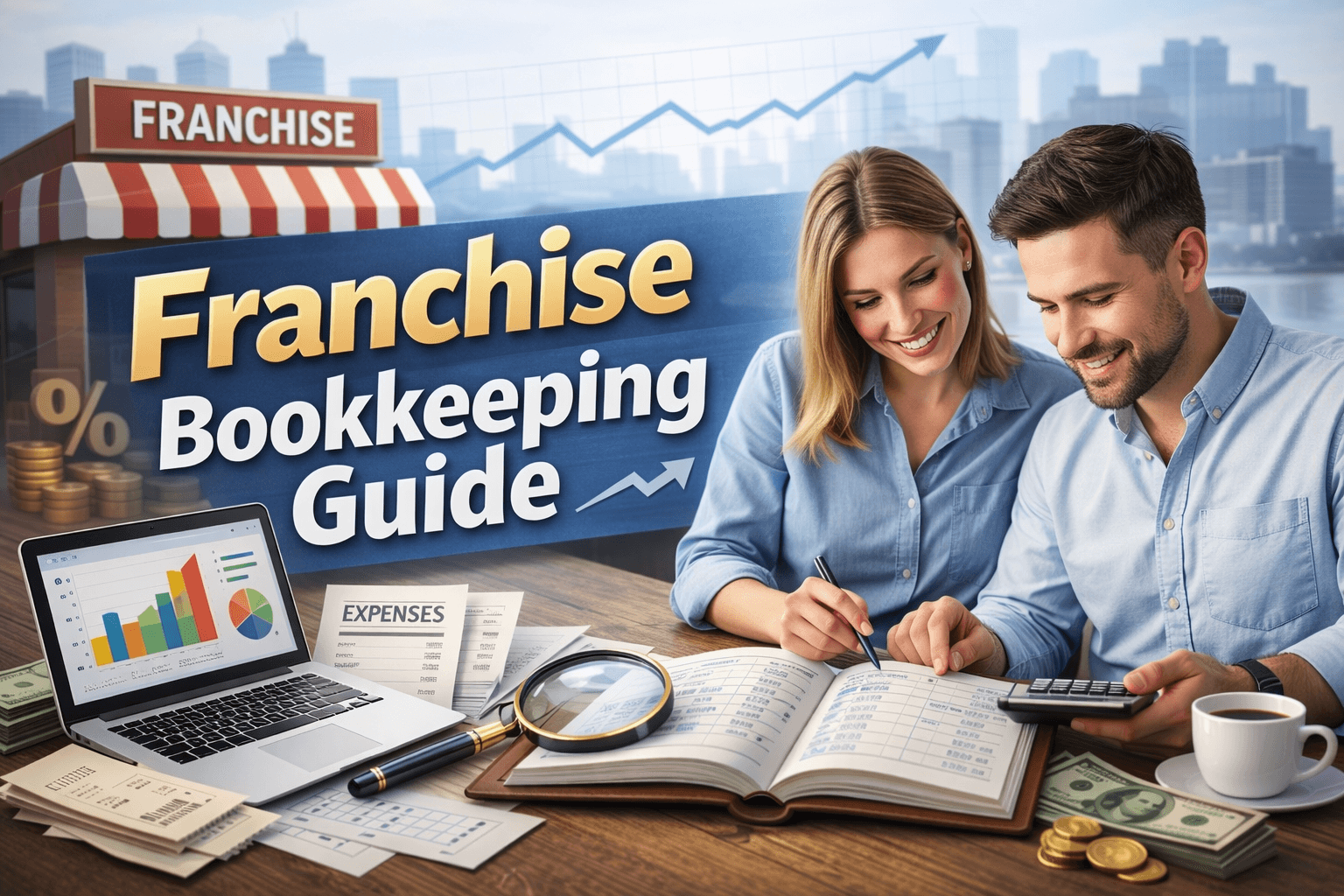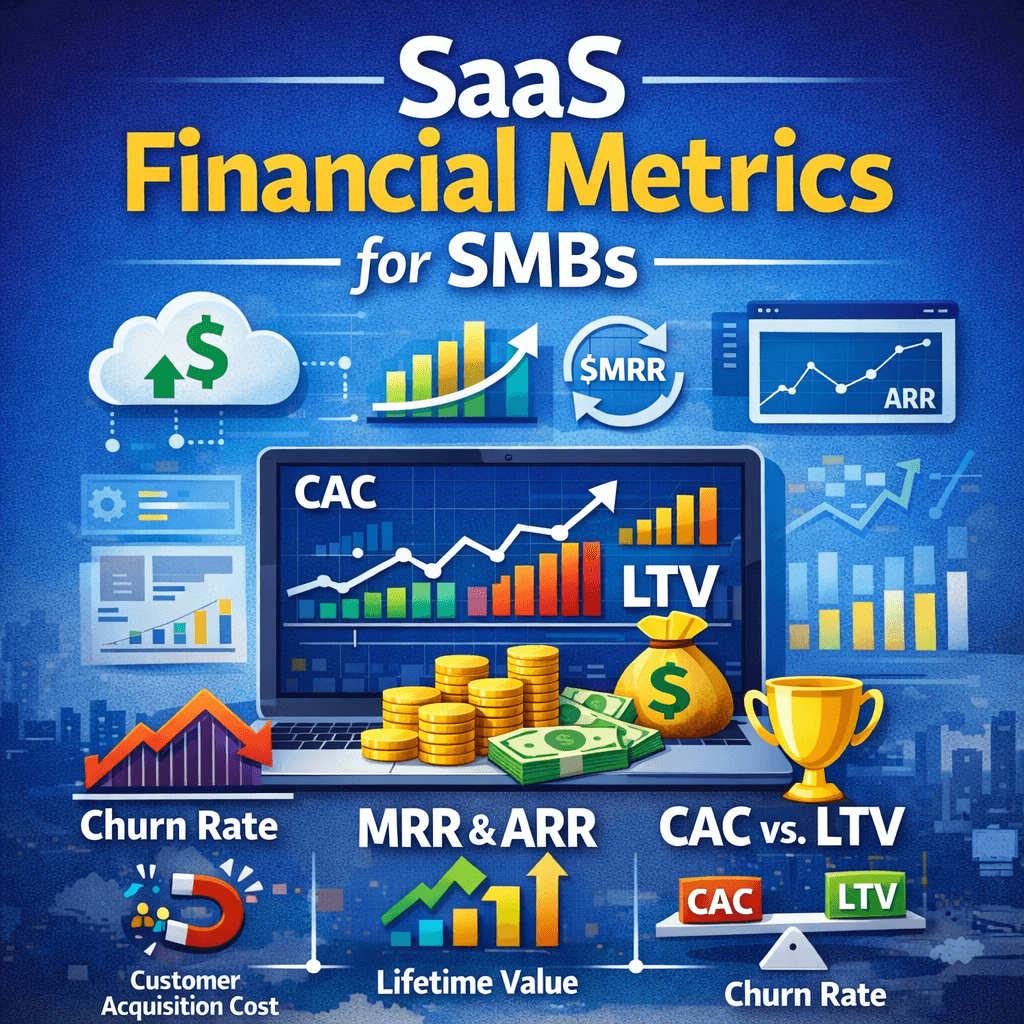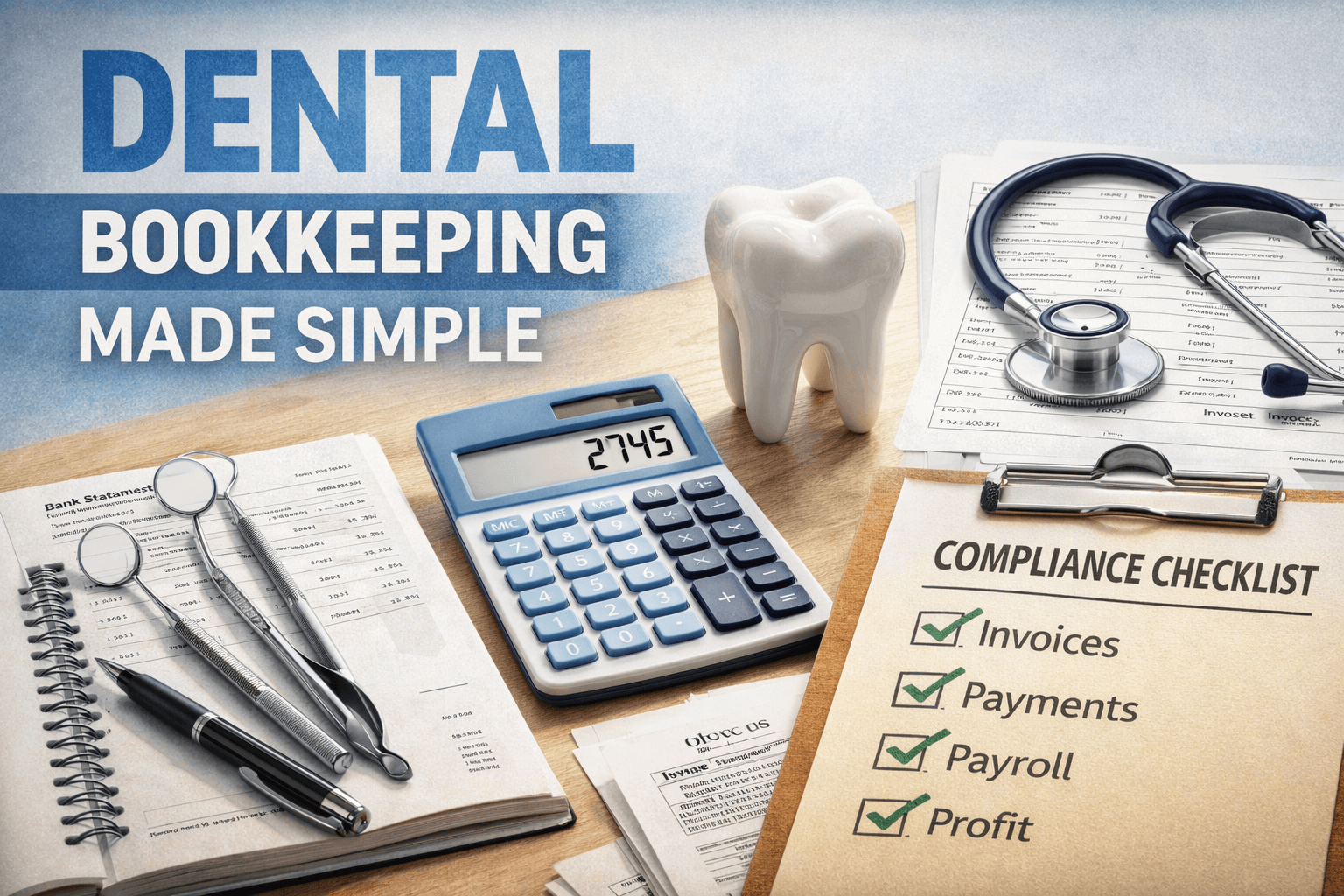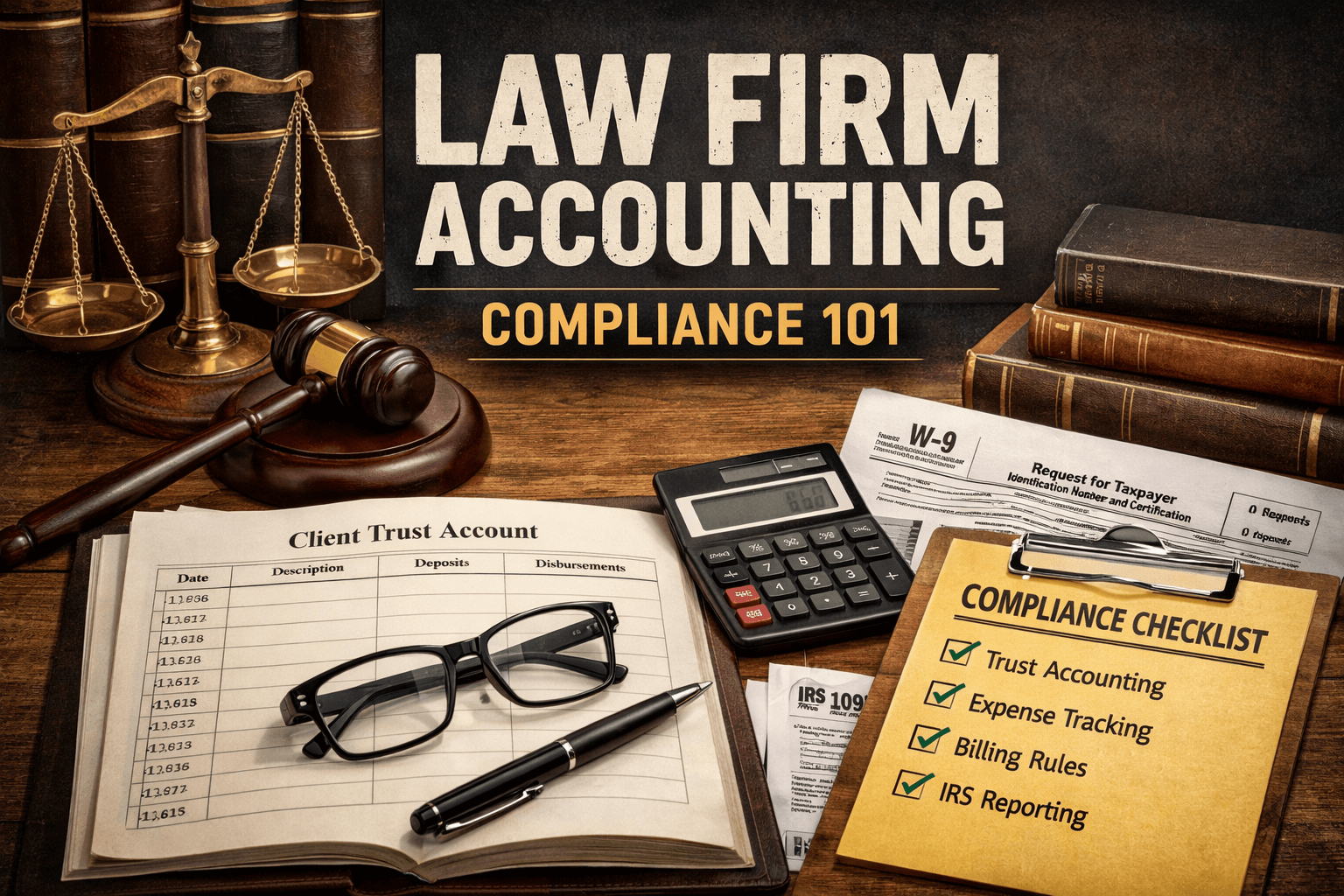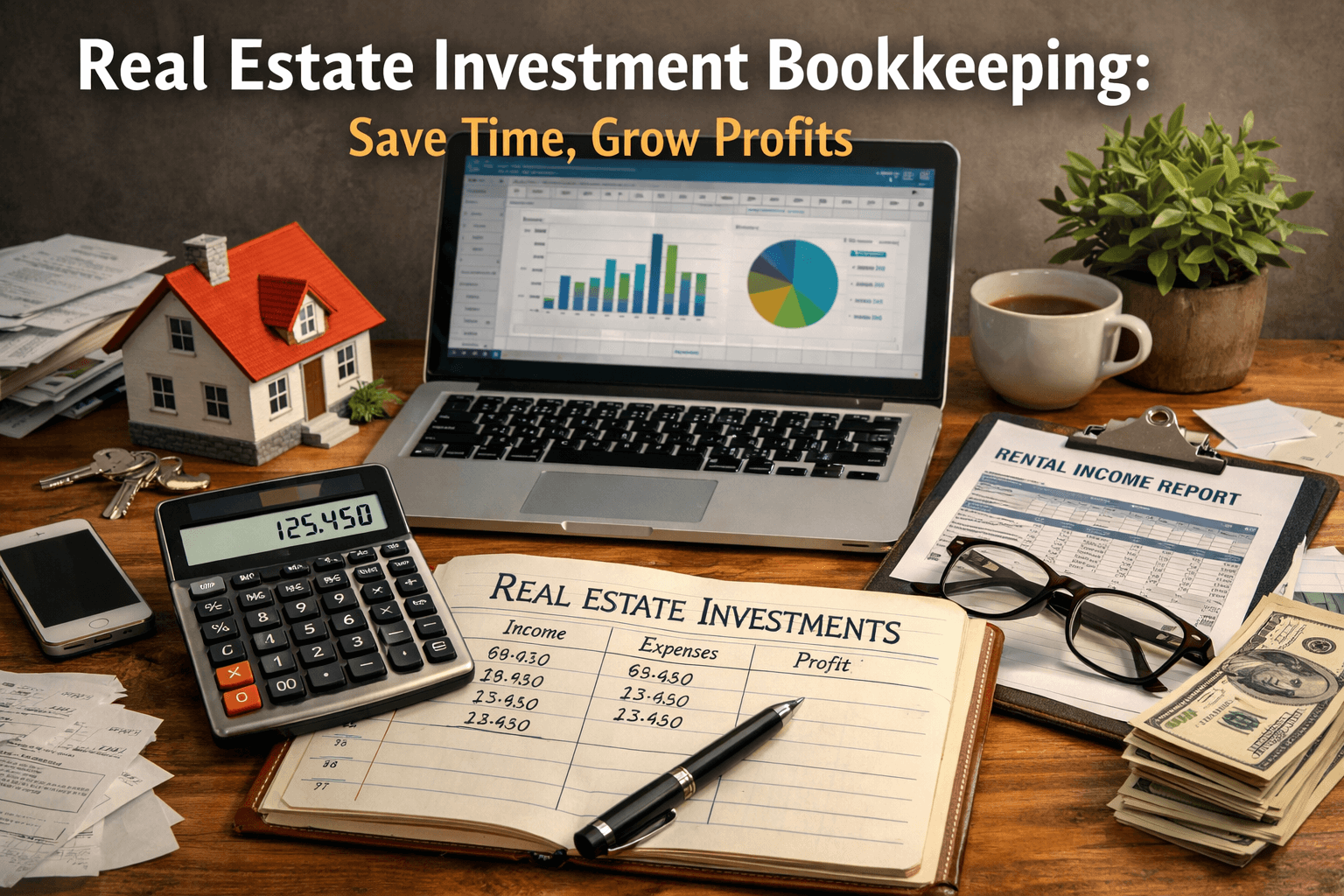Financial Data Security:
How SMBs Safeguard Sensitive Data
Financial data security is the practice of protecting sensitive financial information—including client records, payment data, account details, and business transactions—through policies, technology, and processes that prevent unauthorized access, theft, and breach. For SMBs, this means implementing a comprehensive defense strategy that combines layered security controls, employee awareness, and compliance frameworks to safeguard the financial data that drives business operations and builds customer trust.
I’ve worked with thousands of SMBs over the past two decades, and I can tell you that financial data breaches don’t just happen to “the other guy.” According to recent data, 41% of SMEs reported cyber-attacks in 2023—up from 38% in 2022. The shift isn’t coincidental; it reflects a growing sophistication in cyber threats targeting smaller businesses that often lack dedicated security infrastructure. In this guide, I’ll walk you through exactly what financial data security means, why it matters for your bottom line, and the practical steps you can take starting today to protect your business, your clients, and your reputation.

What is financial data security and how do you get it right?
- Financial data security involves protecting sensitive financial information through technology, policies, and processes that prevent unauthorized access, theft, and breach
- It protects client trust and business reputation—a single breach can destroy years of relationship-building and cost thousands in recovery and legal fees
- SMBs are increasingly targeted because they often have fewer resources dedicated to security but handle valuable financial data that criminals actively seek
- Compliance with frameworks like PCI DSS, GDPR, and CCPA isn’t optional—regulatory violations can result in fines, operational restrictions, and loss of payment processing capabilities
- Strong financial data security reduces operational risk, improves employee accountability, and positions your business as trustworthy in the eyes of clients and partners
The Real Cost of Weak Financial Data Security
Most companies understand data security in theory but underestimate the practical impact of a breach. The numbers tell a sobering story: while large enterprises face average breach costs of $4.88 million, SMBs experience costs ranging from $120,000 to $1.24 million depending on severity. Here’s the kicker—60% of small businesses that experience a cyberattack go out of business within six months.
Why such devastating outcomes? Because financial data breaches trigger a cascade of consequences that smaller businesses simply can’t absorb. Direct costs include forensic investigation, breach notification, credit monitoring for affected customers, and regulatory fines. But the indirect costs often prove fatal: lost productivity during system recovery, damaged customer relationships, increased insurance premiums, and the invisible erosion of market confidence.
Consider this scenario based on common breach patterns: A regional accounting firm with 50 employees failed to enforce multi-factor authentication across financial platforms. One phishing email compromised employee credentials, giving attackers access to client tax returns and banking information for over 300 clients. The firm faced $450,000 in breach notification costs, client lawsuits, regulatory fines, and lost contracts worth $2M annually. Recovery took 18 months.
The Three Pillars of Financial Data Protection
Building effective financial data security requires simultaneous attention to three interconnected areas that form your defensive foundation.
Pillar one: Access control and identity management
Not everyone in your organization needs access to every financial record. Smart access control limits both internal and external risk by ensuring employees can only access data necessary for their specific job functions.
Start with Role-Based Access Control (RBAC) and the principle of least privilege. Assign access based on job duties, not convenience. Revoke access immediately when employees leave or change roles. This isn’t about mistrust—it’s about limiting damage if credentials are compromised.
Financial cybersecurity governance provides the framework for these controls. Document clear policies on who can access what, under what circumstances, and with what oversight. Without written policies, even well-intentioned employees make risky decisions that expose your business.
Pillar two: Data encryption and secure storage
Data encryption for finance transforms readable financial data into unreadable code that only authorized users can access. This protection is critical for data in transit (moving across networks) and data at rest (stored on devices or servers).
Here’s what effective encryption looks like in practice:
- Implement AES-256 encryption for financial data at rest on all servers and storage devices
- Use TLS 1.2+ encryption for data in transit across networks
- Encrypt financial backups and ensure keys are stored separately from encrypted data
- For cloud-based financial data, verify your provider offers end-to-end encryption and meets compliance standards
If your SMB processes credit card payments, PCI DSS compliance requirements aren’t optional—they’re mandatory. Never store full credit card data on your systems. Use tokenization to replace sensitive card data with unique identifiers. Conduct regular vulnerability scans and maintain audit logs of all payment transactions for at least one year.
Pillar three: Monitoring, detection, and response
Detecting threats in real-time prevents breaches from escalating into disasters. Continuous monitoring identifies unusual activity before attackers can execute their full plan.
Enable centralized logging and alerting systems that flag unusual access patterns. Monitor for failed login attempts, off-hours access, and large data transfers. Deploy advanced malware protection and endpoint detection tools across all systems. Remember, fraud detection for financial services isn’t just about catching criminals—it’s about spotting anomalies that signal potential system compromise.
Every transaction touching your financial systems should be logged, verified, and auditable. Implement transaction verification controls for high-value transfers. Require approval workflows for sensitive financial actions. Regularly reconcile transaction records to catch discrepancies early—this creates accountability and enables secure financial transactions across your organization.
Your financial data is too valuable to leave exposed. Let Complete Controller help you secure your systems before risk turns into regret.

Building Your Financial Data Security Framework
Creating effective financial data protection requires systematic planning, not random tools and policies thrown together in response to the latest threat.
Assess your current state
Map all locations where financial data lives—servers, laptops, cloud platforms, backups. Classify data by sensitivity level. Identify security gaps through vulnerability scanning. Document which regulatory requirements apply to your business.
Implement technical controls
Deploy firewalls and intrusion detection systems. Install antivirus software on all endpoints and keep it updated. Segment your network so financial systems are isolated. Enable automatic software updates and patch management. Implement centralized backup systems with encrypted, off-site storage.
Establish policies and procedures
Develop a comprehensive data privacy in finance policy covering collection, use, storage, sharing, and deletion of financial data. Create an incident response plan detailing detection, reporting, and response procedures. Establish password policies: minimum 12 characters, complex requirements, no reuse, regular changes.
Remember data minimization—collect and store only the financial data you actually need. Less data means lower breach risk and simplified compliance.
Cloud Security Strategies for Financial Data
Most SMBs now rely on cloud-based financial platforms, which require different security considerations than on-premises systems.
When selecting cloud providers for financial data, verify their security posture. Confirm encryption both in transit and at rest. Check compliance certifications: SOC 2 Type II, ISO 27001, or FedRAMP. Understand their incident response procedures and data residency policies.
Even secure cloud providers can’t protect against account misconfiguration. Use strong, unique credentials for all cloud accounts. Enable multi-factor authentication on administrative accounts. Regularly audit access permissions. Monitor cloud resource usage and access logs for unusual activity. According to financial cybersecurity research, almost 23% of cloud security incidents result from misconfiguration—don’t let your business become part of that statistic.
Compliance Requirements for Financial Data Security
Compliance frameworks codify best practices and provide structured paths to security. They’re not bureaucratic hurdles—they’re proven blueprints for protection.
Understanding your regulatory landscape
If you process credit card payments, PCI DSS compliance is mandatory regardless of business size. Maintain secure networks with firewalls and no default credentials. Protect cardholder data through encryption and tokenization. Restrict data access to those with legitimate need. Keep systems updated with security patches.
For businesses handling EU resident data or operating in privacy-focused states like California, GDPR and CCPA impose additional requirements. Obtain explicit consent before collecting personal data. Provide customers the ability to access, correct, or delete their information. Maintain documentation of data handling practices and security measures.
Industry-specific requirements may apply: FINRA rules for financial advisors, HIPAA for healthcare-related financial data, SOX for public companies. Check your state for additional financial privacy and breach notification requirements.
Failing compliance isn’t just about fines—though GDPR violations can reach 4% of global annual revenue. Non-compliance can result in loss of payment processing capabilities, business licenses, and customer trust. These frameworks exist because they work—following them genuinely protects your business.
Multi-Factor Authentication for Financial Systems
Of all security controls, multi-factor authentication provides one of the highest returns on investment. Microsoft’s research shows MFA prevents over 99.99% of account compromise attempts, even when attackers have valid passwords.
Enable MFA on all financial platforms and administrative accounts immediately. Require it for accounting software, payment processing, banking platforms, and customer databases. Use authenticator apps rather than SMS when possible—they’re significantly more secure. For remote employees, require VPN access with MFA and provision only company-managed devices for financial system access. Learn more about implementing multi-factor authentication for financial systems in distributed work environments.
Despite MFA’s proven effectiveness, adoption remains surprisingly low among SMBs. While 87% of companies with over 10,000 employees use MFA, only 27% of businesses with up to 25 workers have implemented it. Don’t let your business remain in the vulnerable majority. Modern MFA through authenticator apps provides strong security without significant user friction—there’s simply no excuse for operating without it.
Employee Training and Building a Security Culture
Your employees are both your greatest security asset and biggest vulnerability. The right training transforms them into defenders rather than weak links.
Start with comprehensive onboarding covering data protection policies, password practices, phishing recognition, and incident reporting. Provide monthly refresher training on emerging threats. Run simulated phishing campaigns to identify vulnerable employees and provide targeted retraining.
Build security accountability into your culture. Include cybersecurity performance in evaluations. Celebrate employees who report threats. Make reporting security issues easy and non-punitive. Remember, approximately 91% of cyberattacks begin with phishing emails—your employees are your first line of defense against these attacks.
Third-Party and Vendor Risk Management
The majority of financial services breaches now involve third parties. SecurityScorecard’s 2025 report shows 35.5% of breaches link to third-party access, with 77% of breaches over three years originating with vendors.
For SMBs, this creates particular challenges. You likely lack resources for rigorous vendor assessments, yet your vendors may have extensive access to your systems and data. Start by inventorying all third-party relationships and their data access levels. Require vendors to demonstrate security certifications and insurance coverage. Include security requirements in contracts. Monitor vendor security incidents that could impact your business.
Conclusion
Financial data security isn’t optional for SMBs—it’s a survival requirement in today’s threat landscape. The statistics are clear: breaches devastate small businesses, with 60% closing within six months of an attack. But here’s the empowering truth: implementing the security measures I’ve outlined doesn’t require enterprise budgets or armies of IT staff.
Start with the basics that provide maximum protection: enable multi-factor authentication everywhere, encrypt sensitive data, train your employees, and maintain compliance with applicable regulations. Build your security framework systematically, focusing on the three pillars of access control, encryption, and monitoring.
Remember, perfect security isn’t the goal—effective security is. Every improvement you make reduces risk and builds resilience. Your clients trust you with their financial data. Your business depends on maintaining that trust. Take action today to protect what you’ve built.
Ready to strengthen your financial data security but need expert guidance? Visit Complete Controller for more insights from the team that pioneered cloud-based bookkeeping and controller services. We’ve helped thousands of SMBs build robust financial operations—including the security frameworks that protect them.

Frequently Asked Questions About Financial Data Security
What’s the single most important step an SMB can take to improve financial data security?
Enable multi-factor authentication (MFA) on all financial systems and accounts immediately. Research shows MFA prevents over 99.99% of account compromise attempts, making it the highest-impact security measure you can implement quickly and affordably.
How much should a small business budget for cybersecurity?
Industry guidance suggests allocating 3-5% of your IT budget specifically to cybersecurity. For most SMBs, this translates to $5,000-$25,000 annually depending on company size. Consider it insurance against breach costs that average $120,000-$1.24 million for small businesses.
Do I need to comply with PCI DSS if I only process a few credit card transactions monthly?
Yes, PCI DSS compliance is required for any business that processes, stores, or transmits credit card data, regardless of transaction volume. However, compliance requirements scale with transaction volume—smaller merchants face less stringent requirements than large processors.
What’s the difference between data encryption and tokenization for payment security?
Encryption scrambles data using mathematical algorithms but can be reversed with the right key. Tokenization replaces sensitive data with non-sensitive tokens that have no mathematical relationship to the original data. For payment data, tokenization is often preferred because tokens are useless if stolen.
How quickly must I notify customers if we experience a data breach?
Notification timelines vary by jurisdiction and regulation. GDPR requires notification within 72 hours to supervisory authorities. Most U.S. states require “without unreasonable delay,” typically interpreted as 30-60 days. California requires notification “in the most expedient time possible.” Always consult legal counsel immediately upon discovering a breach.
Sources
- [1] FBI Internet Crime Complaint Center. (2024). Internet Crime Report 2023.
- [2] Small Business Cybersecurity Statistics and Cost Analysis. (2024).
- [3] PCI Security Standards Council. Payment Card Industry Data Security Standard Compliance Report.
- [4] FBI. (2024). Business Email Compromise Report 2024.
- [5] IBM Security. (2024). Cost of a Data Breach Report 2024.
- [8] Phishing Attack Statistics and Employee Susceptibility Research. (2024).
- [9] Small Business Cyber Attack Impact Study. (2024).
- [10] Microsoft Security Research. Multi-Factor Authentication Effectiveness Study.
- [11] AI-Generated Spear Phishing Success Rate Research. (2024).
- [13] GDPR Enforcement Tracker. (2025). GDPR Fines and Enforcement Statistics 2018-2025.
- [15] Ransomware Attack Statistics for Small and Medium Businesses. (2024-2025).
- [18] Small Business Closure Rates Following Cyber Attacks. (2024).
- [19] SecurityScorecard. (2025). Global Third Party Breach Report 2025.
- [21] Cloud Security Misconfiguration Statistics. (2024).
- [24] Legacy System Vulnerability Research. (2024).
- [25] Verizon. (2024). Data Breach Investigations Report 2024.
- [27] IBM Security. Breach Attack Vector Analysis.
- [28] European Union. General Data Protection Regulation (GDPR).
- [31] SMB Downtime Cost Analysis. (2024).
- [43] PCI Security Standards Council. Payment Card Industry Data Security Standard (PCI DSS).
- [51] JumpCloud. Multi-Factor Authentication Adoption Study.
- [54] Multi-Factor Authentication Method Usage Statistics.
- Complete Controller. Fraud Detection and Prevention. https://www.completecontroller.com/fraud-detection-prevention/
- Complete Controller. Remote Work Security Post-COVID. https://www.completecontroller.com/remote-work-security-post-covid/
- Complete Controller. Importance of Reconciling Your Accounting Statements Regularly. https://www.completecontroller.com/importance-of-reconciling-your-accounting-statements-regularly/
- PCI Security Standards Council. PCI DSS Standards. https://www.pcisecuritystandards.org/standards/pci_dss
- CISA. Multi-Factor Authentication. https://www.cisa.gov/secure-our-world/multi-factor-authentication
- Verizon Business. Data Breach Investigations Report. https://www.verizon.com/business/resources/reports/dbir/
- Financial Services Compliance Agencies. (2024-2025). Common Breach Pattern Analysis.
 About Complete Controller® – America’s Bookkeeping Experts Complete Controller is the Nation’s Leader in virtual bookkeeping, providing service to businesses and households alike. Utilizing Complete Controller’s technology, clients gain access to a cloud platform where their QuickBooks™️ file, critical financial documents, and back-office tools are hosted in an efficient SSO environment. Complete Controller’s team of certified US-based accounting professionals provide bookkeeping, record storage, performance reporting, and controller services including training, cash-flow management, budgeting and forecasting, process and controls advisement, and bill-pay. With flat-rate service plans, Complete Controller is the most cost-effective expert accounting solution for business, family-office, trusts, and households of any size or complexity.
About Complete Controller® – America’s Bookkeeping Experts Complete Controller is the Nation’s Leader in virtual bookkeeping, providing service to businesses and households alike. Utilizing Complete Controller’s technology, clients gain access to a cloud platform where their QuickBooks™️ file, critical financial documents, and back-office tools are hosted in an efficient SSO environment. Complete Controller’s team of certified US-based accounting professionals provide bookkeeping, record storage, performance reporting, and controller services including training, cash-flow management, budgeting and forecasting, process and controls advisement, and bill-pay. With flat-rate service plans, Complete Controller is the most cost-effective expert accounting solution for business, family-office, trusts, and households of any size or complexity.
 Reviewed By:
Reviewed By: