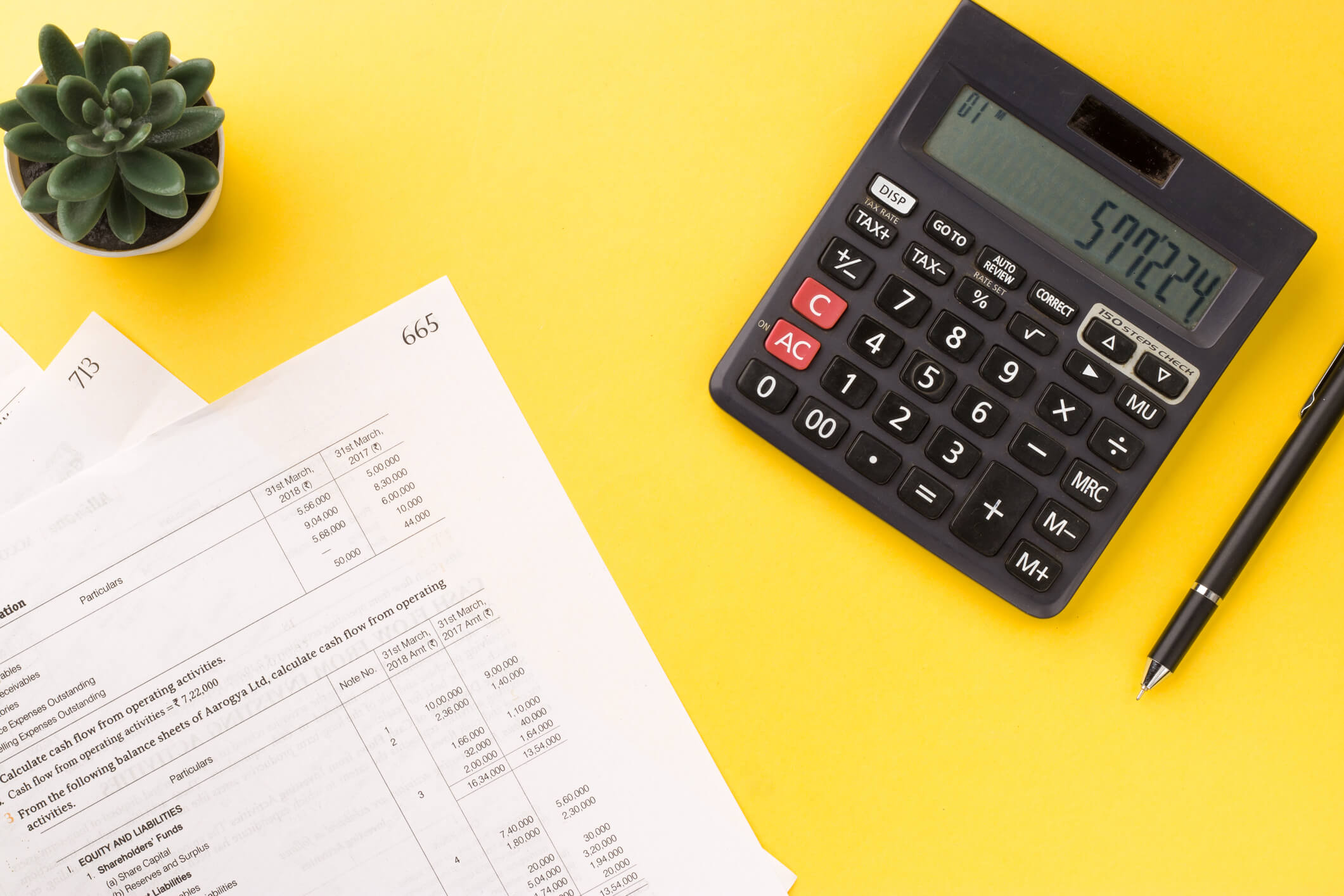Essential Small Business Accounting Tools for Success
Small business accounting tools are software platforms that automate financial management tasks including invoicing, expense tracking, bank reconciliation, and financial reporting to help business owners save time, reduce errors, and make data-driven decisions. These tools range from free solutions like Wave Accounting to comprehensive platforms like QuickBooks Online, each designed to streamline specific aspects of financial management while providing real-time visibility into business performance.
Over my 20+ years as CEO of Complete Controller, I’ve helped thousands of businesses transform their financial operations through strategic accounting tool selection. The right software combination can reduce bookkeeping time by 80%, recover thousands in missed tax deductions, and provide the financial clarity needed for confident growth decisions. In this guide, you’ll discover the exact tools and implementation strategies that successful businesses use to automate routine tasks, gain real-time financial insights, and scale operations without adding administrative burden.

What are essential small business accounting tools for success?
- Essential small business accounting tools include core accounting software, expense tracking applications, invoicing platforms, payroll solutions, and financial reporting systems
- Core accounting software handles daily transactions and generates financial statements
- Expense tracking tools capture receipts and automate categorization for tax compliance Invoicing platforms accelerate payment collection through automation and online processing
- Integration capabilities connect these tools for seamless data flow and reduced manual entry
Core Accounting Software Platforms That Form Your Financial Foundation
According to industry data, QuickBooks dominates the accounting software market with 62.23% market share, processing millions of transactions daily for businesses across every industry. This platform has earned its position through comprehensive features including automated bank reconciliation, customizable invoicing, and over 750 third-party integrations that connect with existing business tools.
The platform’s latest AI-powered Accounting Agent automatically categorizes transactions, identifies anomalies, and provides personalized recommendations based on your specific business patterns. For growing businesses, QuickBooks Online Plus adds advanced inventory tracking and project profitability analysis that many competitors reserve for enterprise-level plans.
Xero presents a compelling alternative, particularly for businesses with international operations or complex integration needs. Born in New Zealand, Xero offers unlimited user access at every pricing tier, making it cost-effective for businesses with multiple team members. The platform excels in automation capabilities and provides over 1,000 app integrations through its marketplace.
Small business bookkeeping software for specialized needs
Wave Accounting stands as the premier free solution for freelancers and micro-businesses managing straightforward finances. The platform provides unlimited invoicing, expense tracking, and essential financial reports while maintaining bank-level security protocols. Advanced features like automated bank connections require upgrading to Pro plans, but the free tier handles basic bookkeeping effectively.
FreshBooks specifically serves service-based businesses and consultants who bill by project or hourly rates. Its time tracking integration seamlessly converts logged hours into professional invoices, while automated payment reminders help reduce collection periods by up to 11 days according to company data.
Advanced Expense Tracking Solutions That Eliminate Receipt Chaos
Modern expense management extends beyond basic receipt storage to include automated categorization, mileage tracking, and seamless accounting integration. Businesses typically spend 25 hours weekly on manual data entry and reconciliation across disconnected systems, but proper expense tools can reduce this to just 3-5 hours.
Expensify revolutionizes expense processing through SmartScan technology that extracts data from receipt photos and creates accounting entries automatically. Employees photograph receipts using the mobile app, and the system generates expense reports that sync directly with QuickBooks, Xero, or other accounting platforms. This automation reduces processing time by 75% while improving accuracy and policy compliance.
Dext targets small businesses and accounting firms with advanced invoice and receipt processing capabilities. The platform connects directly with vendors to fetch bills automatically, then creates transactions in your accounting software without manual intervention.
Financial management tools for startups with unique requirements
Startups face distinct challenges including rapid scaling, diverse revenue streams, and investor reporting requirements that traditional accounting tools often can’t accommodate effectively. These businesses need platforms that adapt quickly to changing business models while providing the detailed analytics investors demand.
Zoho Books offers integrated functionality that works seamlessly with other Zoho business applications, making it ideal for startups already using Zoho CRM or Projects. The platform provides multi-currency support, project tracking, and customizable workflows that adapt to unique business processes without requiring expensive customization.
For startups requiring enterprise-grade capabilities, NetSuite provides comprehensive financial management in a scalable cloud platform. While more complex than basic accounting software, NetSuite offers real-time dashboards, custom reporting, and advanced automation that support rapid growth and multi-entity structures.

Cloud Accounting Benefits That Enable Modern Business Operations
The global cloud accounting software market reached $5.73 billion in 2024 and continues growing at 6.2% annually as businesses recognize the advantages of cloud-based financial management. These platforms provide automatic backups, bank-level security, and seamless collaboration capabilities that desktop software can’t match.
Cloud solutions eliminate risks associated with local data storage while enabling real-time collaboration between business owners, team members, and external accountants. Automatic software updates mean businesses always have access to the latest features and security patches without manual installation or downtime.
Affordable options for budget-conscious small enterprises
Budget constraints shouldn’t prevent businesses from implementing proper accounting systems. Free solutions like Wave and entry-level Zoho Books provide substantial functionality for businesses with straightforward needs, including unlimited invoicing and essential financial reporting.
For businesses requiring more advanced features, entry-level paid plans often provide better long-term value than free alternatives. QuickBooks Simple Start at $30 monthly includes features like mileage tracking and basic inventory management that free solutions typically lack, while still remaining affordable for most small businesses.
Measuring ROI and Optimizing Your Accounting Tool Investment
Successful accounting tool implementation requires establishing clear metrics before deployment and regularly assessing performance against benchmarks. Key performance indicators should include time savings on routine tasks, improvement in financial reporting accuracy, reduction in late payments, and enhanced cash flow visibility.
A technology company case study demonstrates potential returns: after implementing accounts payable automation, invoice processing costs dropped from $15-40 per invoice to just $5. With thousands of invoices annually, this generated approximately $250,000 in yearly savings against implementation costs of $90,000 annually.
Integration strategies for connected business systems
Modern businesses rely on multiple software platforms that must work together seamlessly. Popular integration platforms like Zapier enable connections between accounting software and hundreds of other applications, automating data flow and eliminating duplicate entry.
Successful integration requires mapping data flow between systems to maintain consistency and prevent conflicts. This process involves understanding how each system handles similar data types and establishing clear synchronization rules.
Implementation Best Practices for Maximum Success
Selecting the right accounting tools represents only half the equation; proper implementation determines whether businesses realize expected benefits. Successful implementations follow structured approaches addressing data migration, staff training, and process optimization.
Clean data migration from existing systems requires careful planning to maintain historical accuracy while establishing proper chart of accounts structures. Staff training must extend beyond software navigation to include accounting principles and workflow optimization for maximum effectiveness.
Final Thoughts
Throughout my career helping businesses optimize their financial operations, I’ve witnessed how proper accounting tool selection transforms struggling companies into thriving enterprises. The combination of right platforms, proper implementation, and ongoing optimization creates compound benefits extending far beyond simple bookkeeping automation.
Whether you’re a solo entrepreneur or leading a growing team, the accounting tools you choose today impact your business trajectory for years ahead. Take time to assess specific needs, understand growth plans, and select solutions that scale with your success. Ready to transform your financial management? Contact the experts at Complete Controller for personalized guidance on selecting and implementing the perfect accounting solution for your unique business needs.

Frequently Asked Questions About Small Business Accounting Tools
What features should I prioritize when choosing small business accounting software?
Focus on automated bank reconciliation, customizable invoicing with online payment processing, expense tracking with receipt capture, essential financial reporting capabilities, and multi-user access with role-based permissions. These core features handle most small business needs while allowing room for growth.
How much should my small business budget for accounting software?
Expect to spend between $0-50 monthly depending on features and business size. Most small businesses find excellent value in the $15-35 range with platforms like QuickBooks Simple Start ($30/month) or Xero Early ($13/month). Consider total costs including transaction fees and add-ons when comparing.
Can accounting software completely replace my bookkeeper or accountant?
While accounting software automates routine tasks like data entry and basic reporting, professional guidance remains valuable for setup, complex transactions, tax planning, and strategic advice. Software handles the mechanics, but human expertise provides interpretation and compliance assurance.
How long does accounting software implementation typically take?
Implementation ranges from 2-8 weeks depending on business complexity and data migration needs. Simple setups with clean data complete in days, while complex businesses with extensive historical data may require several weeks. Proper planning and training prove crucial for adoption success.
What signs indicate I’ve outgrown my current accounting software?
Common indicators include hitting user limits, needing unavailable features, requiring more complex reporting than your platform supports, or spending excessive time on workarounds. Most businesses can upgrade within their current platform first before considering migration to enterprise solutions.
Sources
- Ace Cloud Hosting. (2025). “92 Surprising Accounting Stats & Facts 2025 You Should Know.” https://www.acecloudhosting.com/blog/accounting-stats/
- CSI Accounting & Payroll. (February 6, 2024). “How Much Time Should Small Business Owners Spend on Accounting?” https://blog.csiaccounting.com/time-small-business-owners-spend-accounting
- CoreIntegrator. “The ROI of AP Automation – A Case Study.” https://coreintegrator.com/the-roi-of-ap-automation-a-case-study/
- ElectroIQ. (July 2, 2025). “QuickBooks Statistics By Market Share, Online and Desktop (2025).” https://electroiq.com/stats/quickbooks-statistics/
- Intuit QuickBooks. (2024). “2024 Intuit QuickBooks Business Solutions Report.” https://quickbooks.intuit.com/r/enterprise/business-solutions-survey-2024/
- Market Growth Reports. (2024). “Cloud Accounting Software Market Share & Trends [2033].” https://www.marketgrowthreports.com/market-reports/cloud-accounting-software-market-110201
- NetSuite. “3 Successful ERP Implementation Case Studies.” https://www.netsuite.com/portal/resource/articles/erp/erp-implementation-case-study.html
- The Kartel Solution. “The Evolution of Bookkeeping: From Bean Counter to Business Strategist.” https://www.thekartelsolution.com.au/blog/the-evolution-of-bookkeeping-from-bean-counter-to-business-strategist
- US Chamber of Commerce. “10 Free Accounting Tools for Your Small Business.”
 About Complete Controller® – America’s Bookkeeping Experts Complete Controller is the Nation’s Leader in virtual bookkeeping, providing service to businesses and households alike. Utilizing Complete Controller’s technology, clients gain access to a cloud platform where their QuickBooks™️ file, critical financial documents, and back-office tools are hosted in an efficient SSO environment. Complete Controller’s team of certified US-based accounting professionals provide bookkeeping, record storage, performance reporting, and controller services including training, cash-flow management, budgeting and forecasting, process and controls advisement, and bill-pay. With flat-rate service plans, Complete Controller is the most cost-effective expert accounting solution for business, family-office, trusts, and households of any size or complexity.
About Complete Controller® – America’s Bookkeeping Experts Complete Controller is the Nation’s Leader in virtual bookkeeping, providing service to businesses and households alike. Utilizing Complete Controller’s technology, clients gain access to a cloud platform where their QuickBooks™️ file, critical financial documents, and back-office tools are hosted in an efficient SSO environment. Complete Controller’s team of certified US-based accounting professionals provide bookkeeping, record storage, performance reporting, and controller services including training, cash-flow management, budgeting and forecasting, process and controls advisement, and bill-pay. With flat-rate service plans, Complete Controller is the most cost-effective expert accounting solution for business, family-office, trusts, and households of any size or complexity.
 Reviewed By:
Reviewed By: