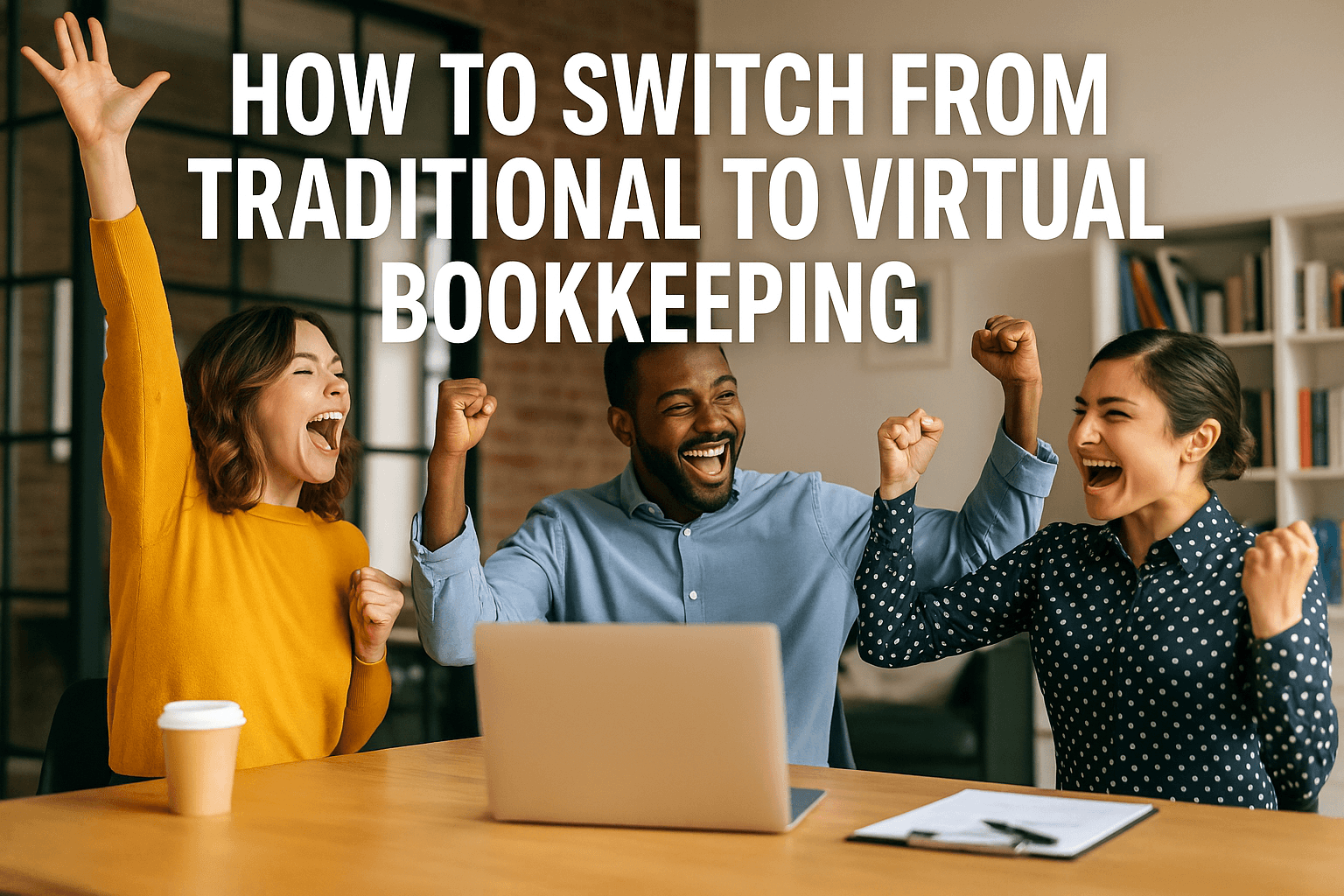How to Switch from Traditional to Virtual Bookkeeping
Managing your business finances might feel like a chore that never ends—sorting through stacks of paper, struggling with clunky spreadsheets, and constantly worrying about errors. I know that frustration all too well because I’ve seen it in countless businesses before they turned things around. Here’s the good news: transitioning to virtual bookkeeping can revolutionize the way you handle your finances. It’s easier than it sounds, and trust me, the rewards are worth it.
Let’s walk through the steps together to help you switch, streamline, and thrive.

Why Switch to Virtual Bookkeeping?
Traditional bookkeeping is often a logistical nightmare. Time-consuming processes, escalating costs, and manual errors make it a poor match for businesses trying to grow. Over my 15+ years as CEO of Complete Controller, I’ve helped business owners move from outdated methods to cloud-based systems, and the results are always transformative.
The shift to virtual bookkeeping is more than just a change in tools—it’s a new, better way of doing business.
Benefits of virtual bookkeeping
Save Money
As someone dedicated to helping businesses operate smarter, I can’t emphasize this enough: virtual bookkeeping slashes overhead. Why pay for office space or a full-time in-house bookkeeper when working remotely saves up to 30% on operational costs, according to a study by Gartner?
Even small business bookkeeping can benefit cost savings in virtual bookkeeping: no bulky file cabinets, no pricey office setups, just precision and simplicity.
Boost Efficiency
One of the greatest perks of virtual bookkeeping is automation. Platforms like Xero and QuickBooks Online take repetitive, error-prone tasks like invoicing and reconciliation off your plate. A survey by Intuit found that 75% of small business owners reported increased efficiency after switching to cloud-based tools.
The time you save becomes more than a luxury—it turns into an opportunity to grow.
Grow with Ease
Growth can be messy, but it doesn’t have to be. Virtual bookkeeping systems expand with your business, whether you’re a solopreneur, startup, or medium-sized company. A report by Forrester revealed that cloud-based bookkeeping systems scale up to five times faster than traditional methods.
Take ABC Inc., a case study from 2020, as an example: after switching to virtual bookkeeping, the company reduced costs by 20% while improving scalability by 50%, proving that the shift isn’t just about efficiency—it’s also about possibilities.
Choosing the Right Bookkeeping Software
Picking software isn’t just about functions—it’s about what works for you and your unique business needs. Let me walk you through the why and how behind this decision.
What to look for
Cloud-Based Access
Your financial data should be a click away, not locked in a filing cabinet or saved to one computer. Software like QuickBooks Online or Xero gives you full access from any device, ensuring flexibility and accessibility. Learn more about their cloud accounting benefits.
Automation
Does it handle cash flow, invoicing, and reporting with minimal input? Automation isn’t just a convenience—it’s a necessity for businesses aiming for growth.
Integration
Your bookkeeping software needs to talk to your payroll tools, CRM, and e-commerce systems. Without integration, you’re creating cracks in your workflow. Don’t miss the essential step of integrating bookkeeping software with other tools.
Robust Security
Security is non-negotiable. Ensure your software encrypts data and includes features like two-factor authentication to keep your information secure.

Setting Up a Cloud-Based Bookkeeping System
Now comes the fun part—building a bookkeeping system that works for YOU. Transitioning may feel overwhelming, but with the right steps, it’s smooth sailing.
How to get started
- Choose a Plan: Match the software to your goals. Small businesses often love Wave for its affordability, while midsized companies thrive with QuickBooks Online.
- Migrate Your Data: Export files from your old system and upload them to the new one. Most modern platforms make this process seamless.
- Customize Settings: Tailor access levels, customize invoicing, and set up financial reports to match your needs.
- Integrate Your Ecosystem: Sync the software with payroll, CRM, and payment tools to streamline operations.
Training Your Team on Virtual Bookkeeping
Your team is one of your biggest assets—set them up for success with the right training. It’s worth the effort to ensure everyone feels confident in using the new system.
Best practices for training
+ Use virtual bookkeeping tutorials to make learning accessible.
+ Offer hands-on demos so your team can explore the tools with dummy data.
+ Introduce features gradually. Start with basics like invoicing, then scale up to advanced insights.
Ensuring Data Security and Compliance
Cloud-based systems offer massive advantages—if your data is secure. This is where a “better safe than sorry” attitude pays off.
Key security measures
+ Encryption during storage and transfer is critical.
+ Activate two-factor authentication for login protection.
+ Maintain daily backups. Explore more data security measures.
Set compliance standards
GAAP compliance drastically reduces the risk of bookkeeping errors. Regular audits also play a huge role in keeping your system airtight. Check out the importance of regular audits for tips.
Hiring a Virtual Bookkeeper
You don’t have to go it alone. Sometimes, hiring a virtual bookkeeper to handle the heavy lifting is the smartest step forward.
When to hire
Consider hiring when:
- Financial complexities grow beyond your comfort zone.
- You’re scaling up and need to delegate tasks.
How to hire
+ Outline specifics like software expertise and industry background.
+ Use platforms like Upwork or Freelancer to connect with qualified professionals.
+ Read reviews and conduct interviews to ensure a good fit.
Addressing Common Challenges
Even the best transitions hit speed bumps. Here are fixes for common issues:
+ Data Migration Problems? Backup your old files, and lean on help articles from your software provider.
+ Resistance From Your Team? Involve them in the process early and highlight how the switch benefits them.
+ Worried About Security? Implement encryption and maintain backups to safeguard data.
Conclusion
Switching from traditional to virtual bookkeeping isn’t just about upgrading your system—it’s about upgrading your business. You’ll save time, cut costs, and gain the clarity you need to grow.
It’s your turn to take the leap. Ready to simplify and scale? Explore more insights at Complete Controller—your partner in financial transformation.

FAQ
What’s the biggest benefit of virtual bookkeeping?
Efficiency! Automation saves time, and you can access finances anywhere.
Do I need fancy tech skills to switch?
Not at all. Modern software is intuitive. Plus, support teams are there to help.
Can I still file my taxes with virtual bookkeeping?
Yes! Most systems are tax-compliant and generate ready-to-file reports.
What if my data isn’t secure?
Choose secure software with encryption, authentication, and backups.
How do I know which bookkeeping tool is best?
Pick software that fits your business size, integrates with current tools, and automates where needed.
Sources
- Accounting Tools. “GAAP Compliance Simplified”. URL: https://www.accountingtools.com/
- Complete Controller. (2023). Company Website. URL: https://completecontroller.com/
- Federal Reserve. (2010). “Online Banking: A Guide to the Benefits and Risks“. URL: https://www.federalreserve.gov/pubs/
 About Complete Controller® – America’s Bookkeeping Experts Complete Controller is the Nation’s Leader in virtual bookkeeping, providing service to businesses and households alike. Utilizing Complete Controller’s technology, clients gain access to a cloud platform where their QuickBooks™️ file, critical financial documents, and back-office tools are hosted in an efficient SSO environment. Complete Controller’s team of certified US-based accounting professionals provide bookkeeping, record storage, performance reporting, and controller services including training, cash-flow management, budgeting and forecasting, process and controls advisement, and bill-pay. With flat-rate service plans, Complete Controller is the most cost-effective expert accounting solution for business, family-office, trusts, and households of any size or complexity.
About Complete Controller® – America’s Bookkeeping Experts Complete Controller is the Nation’s Leader in virtual bookkeeping, providing service to businesses and households alike. Utilizing Complete Controller’s technology, clients gain access to a cloud platform where their QuickBooks™️ file, critical financial documents, and back-office tools are hosted in an efficient SSO environment. Complete Controller’s team of certified US-based accounting professionals provide bookkeeping, record storage, performance reporting, and controller services including training, cash-flow management, budgeting and forecasting, process and controls advisement, and bill-pay. With flat-rate service plans, Complete Controller is the most cost-effective expert accounting solution for business, family-office, trusts, and households of any size or complexity.
 Reviewed By:
Reviewed By: