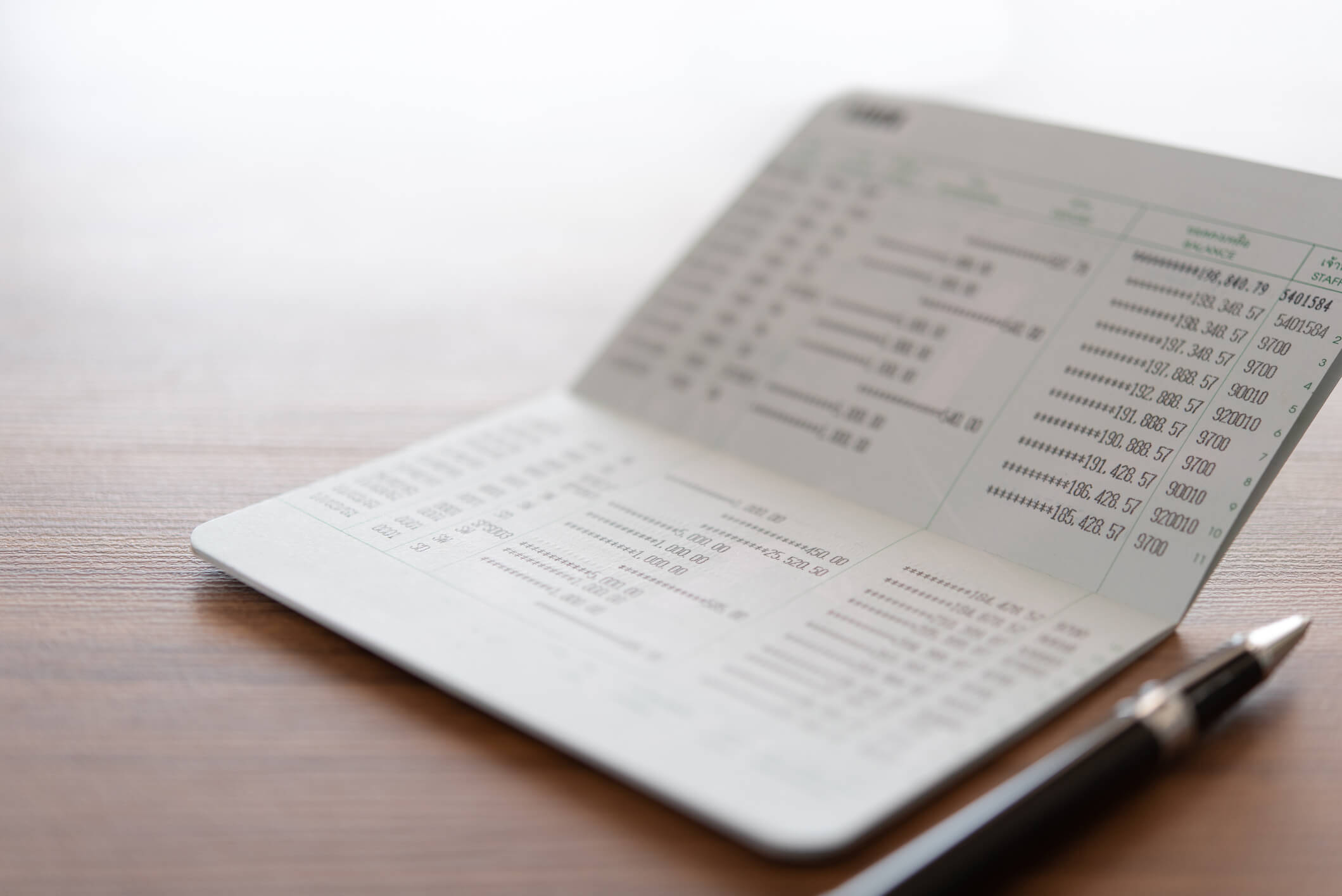You must maintain a proper record if you are consistent while operating a bank account where you deposit your hard-earned money and then habitually withdraw that money occasionally. It is essential to conduct adequate bookkeeping for the number of transactions, deposits, and withdrawals you make. You may get your bank statement and be surprised that the balance shown differs from what your records show. Now, what can you do in this scenario?

It is pretty evident that you need to accurately compare the two sets of records thoroughly and find the information recorded in one but not the other. A similar situation may also arise in a business with multiple accounts. Maintaining a proper and authentic record for all accounts is a considerable concern for any business. All matters are addressed by keeping a record of all banking transactions. The company has carried out these transactions, which are set per the date the bank cash book shows the balance.
If there are any discrepancies, the business can and should be able to find the reasons to reconcile the correct balances. That is the reason why it is essential to reconcile your bank statements. It is also necessary to know how to prepare a reconciliation statement, known as the bank reconciliation statement.

Reconciling Bank Statements
Reconciling bank statements is essential and necessary, as it can further be used to maintain proper bookkeeping or even maintain your accounts. Here are a few steps in which you can reconcile your bank statement.
Checking Account
Writing the balance from your checkbook and the number of the next unused check on the reconciliation form is a good habit. You should deduct all bank charges from your checkbook and balance the remaining amount to get your adjusted balance.
Record and maintain the ending balance precisely as it is shown on the bank statement. You can now compare the ending deposits on the bank statement and those on your checkbook. You can also put a checkmark beside the amount on the bank statement and the checkbook. List all your deposits, then bring them forward with a checkmark on the reconciliation form. These can then be your outstanding deposits. To reconcile your bank statement, it is necessary to place every item carefully to avoid double counting properly.
What you have entered from your checkbook must also match the items from your bank statement. Some of these items would not have been added to your bank. Ultimately, you can total all the outstanding deposits to the bank statement balance.

Proceeding Towards the End of Reconciling Bank Statements
You can now compare the deposits on the bank statement with those on your checkbook. It is important to keep putting a checkmark beside the amount on the bank statement and the checkbook to ensure that you have not missed any item or amount. List all deposits for which you do not have a checkmark on the reconciliation form. These would be called your outstanding deposits. This further means that you have entered them in your checkbook, but the bank has not yet added them to your account. You can add the total of your outstanding deposits to the bank statement balance.
Moving towards the final steps of reconciling a bank statement, you can now arrange all canceled checks in numerical order and then compare the canceled checks with those listed on the statement and the checkbook. Put a checkmark beside the amount on the bank statement and the checkbook as well. Hence, while you are reconciling your bank statement amount, you might want to list all check numbers without the checkmark. These are outstanding checks that you have written, but the bank has yet to receive them, which means they have not been paid.
 About Complete Controller® – America’s Bookkeeping Experts Complete Controller is the Nation’s Leader in virtual bookkeeping, providing service to businesses and households alike. Utilizing Complete Controller’s technology, clients gain access to a cloud platform where their QuickBooks™️ file, critical financial documents, and back-office tools are hosted in an efficient SSO environment. Complete Controller’s team of certified US-based accounting professionals provide bookkeeping, record storage, performance reporting, and controller services including training, cash-flow management, budgeting and forecasting, process and controls advisement, and bill-pay. With flat-rate service plans, Complete Controller is the most cost-effective expert accounting solution for business, family-office, trusts, and households of any size or complexity.
About Complete Controller® – America’s Bookkeeping Experts Complete Controller is the Nation’s Leader in virtual bookkeeping, providing service to businesses and households alike. Utilizing Complete Controller’s technology, clients gain access to a cloud platform where their QuickBooks™️ file, critical financial documents, and back-office tools are hosted in an efficient SSO environment. Complete Controller’s team of certified US-based accounting professionals provide bookkeeping, record storage, performance reporting, and controller services including training, cash-flow management, budgeting and forecasting, process and controls advisement, and bill-pay. With flat-rate service plans, Complete Controller is the most cost-effective expert accounting solution for business, family-office, trusts, and households of any size or complexity.