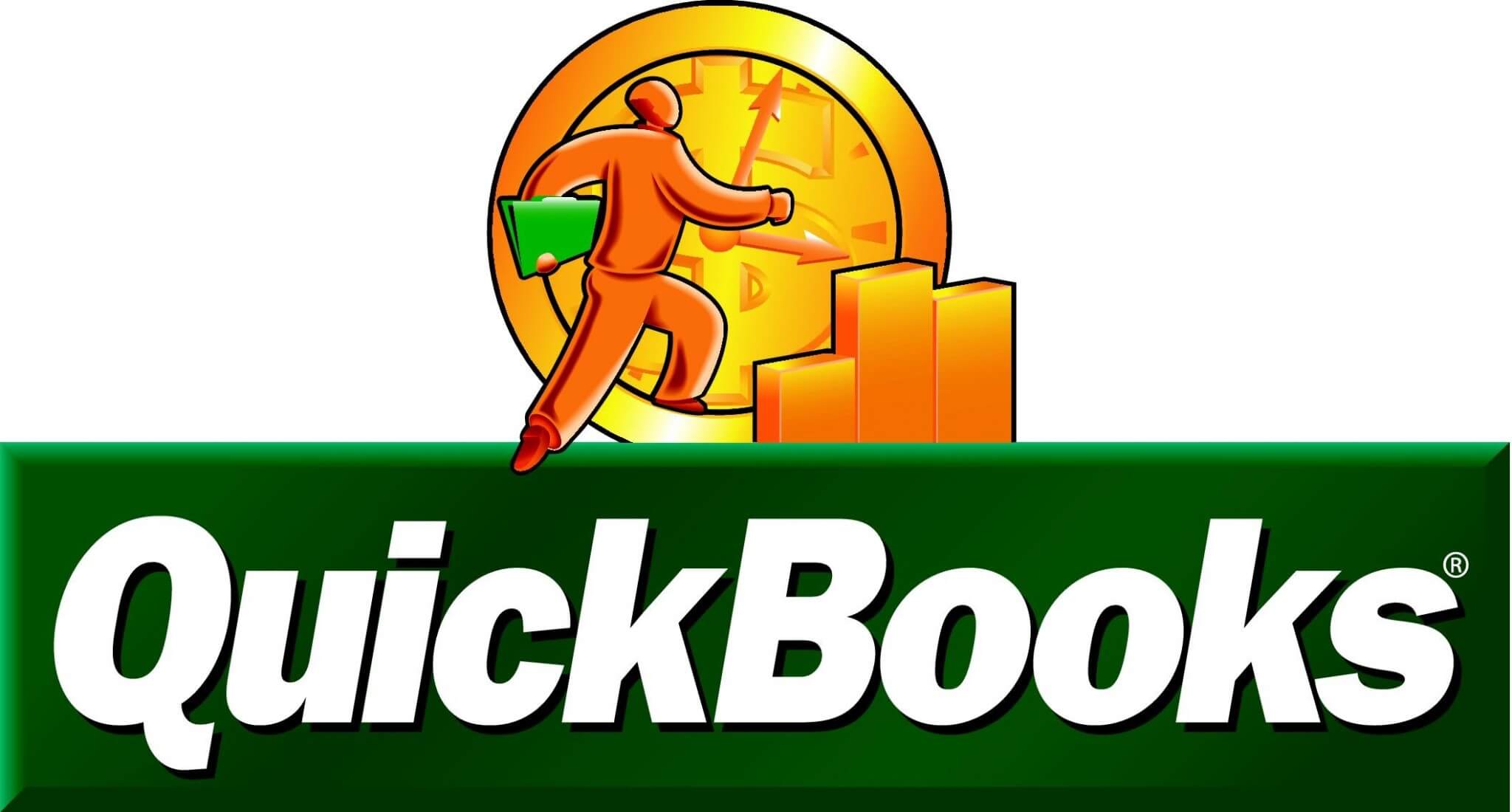First-time users of QuickBooks may find the decision between QuickBooks Pro vs. Premier difficult. In this article, we will outline the prices and features of each to help your business make the best decision.
QuickBooks is accounting software used by business owners and accountants. Intuit offers two types of accounting software: online and desktop. In this article, we will be talking about the differences between the two desktop software, Pro vs. Premier. To learn about the differences between desktop software vs. online software, click here.
QuickBooks Pro
Price
$219.95 onetime purchase. It’s important to know that both software only have a shelf life of about three years.

Features
Below is a list of QuickBooks Pro’s most important features:
- Hosts up to 3 users, in addition to an external accountant, which is free.
It is only necessary if you need multiple users on a file simultaneously.
It can have 1 “external” accountant user for free in addition to the three users.
Audit trail tracks are used from separate users so the company can see which users made edits or inputs.
- Print checks. (Checks can be ordered through QuickBooks or 3rd party vendors; they do not come with software.)
If you use your bank’s online bill pay capability, you may not need to order printable checks- it can save your company a lot of money.
- Pay bills.
If you connect your financial institution with QuickBooks, you can often use this bill pay feature to send the command to your bank to process a bill payment to your vendor- completely paperless.
- Manage expenses.
Enter the bills you need to pay as they come and wait to pay them when cash flow allows. This is called accrual basis accounting. This is a great way to manage your payables.
- Track sales, customer payments, credit cards, and sales taxes.
This is a really important feature if you don’t get paid right away or if you have to track sales tax on sellable items. Warning! Be careful setting this up. If it isn’t done correctly, it can be very problematic and difficult to fix. This is where you might want to consult a professional.
- Manage payroll, payroll taxes, and direct deposits. (Advanced payroll add-ons can be purchased through QuickBooks.)

Managing payroll in QuickBooks is a great way to keep everything in one place and allows you to charge hours to different jobs or different tasks and see the different results on your P&L statement. This is another feature that, if not set up correctly, can cause problems and be difficult to fix.
- Set reminders and create to-do lists.
- Imports data from Excel and Imports data from previous versions of QuickBooks. (Remember, about every three years you will have to replace your software.)
3rd party applications are available to help format the Excel data for easier transfer. Improper import can mean hours of hitting the delete button. (Make sure you have a backup.)
- According to your bank, it can download bank and credit card transactions.
Works excellently with major banks but can cost you and your bank money. Smaller institutions, such as credit unions, will often not collaborate with this feature.
- Offers multiple currencies.
- Create a budget. (only one budget per business year)
- Let you customize your invoices and other forms.
- Basic inventory tracking. (Read below for additional inventory tracking on Premier.)
Emphasis on basic. If you are planning to integrate a 3rd party inventory system or you have more than 10 SKUs, you might consider Premier.
QuickBooks Premier

Price
$379.95 onetime purchase
Features
QuickBooks Premier offers all of the features available on Pro. In addition to these features, QuickBooks Premier offers:
- Host up to 5 users.
- Create inventory assemblies and bills of material.
This feature also needs to be set up carefully and properly. As for other features, we recommend a professional set this up for your company.
For this feature, your company needs a system & staff internally that maintain and utilize these features.
- Create a business plan. (Basic)
- Forecast sales and expenses.
Based on vendor bills and customer invoices that you have put in the system. If you are not using AR or AP properly or you are not entering these things in a timely matter, this feature is useless.
- Allows you to create industry-specific reports.
- Price levels per item.
- Billing rate levels.
Great for law firms and consulting firms that may charge different rates for different people performing various tasks.
- Additional Job costing, reporting functionality, and capabilities.
- Filter sales orders according to current availability.
- Backorder viewing. (Inventory function)
- Closing date exception report.
- Availability tracking. (Inventory function)
- Previous reconciliation reporting.
This is perhaps the most important feature that Pro does not offer.
- Reverse journal entry.
- Creates purchase orders from estimates.
It can save tons of time and prevent inaccuracies. If your company uses POs, then this is a great reason to buy Premier over Pro.
Premier offers quite a few more features than Pro. It is a no-brainer that accountants and bookkeepers prefer Premier over Pro. As reviews suggest, Premier is the better option for companies dealing with large amounts of inventory. On the other hand, if your small business offers a service as opposed to products, Premier would be overkill, and Pro should be your option. It is also important to note that QuickBooks offers a variety of add-ons as well as ‘extra’ license agreements to improve your QuickBooks experience.
 About Complete Controller® – America’s Bookkeeping Experts Complete Controller is the Nation’s Leader in virtual bookkeeping, providing service to businesses and households alike. Utilizing Complete Controller’s technology, clients gain access to a cloud platform where their QuickBooks™️ file, critical financial documents, and back-office tools are hosted in an efficient SSO environment. Complete Controller’s team of certified US-based accounting professionals provide bookkeeping, record storage, performance reporting, and controller services including training, cash-flow management, budgeting and forecasting, process and controls advisement, and bill-pay. With flat-rate service plans, Complete Controller is the most cost-effective expert accounting solution for business, family-office, trusts, and households of any size or complexity.
About Complete Controller® – America’s Bookkeeping Experts Complete Controller is the Nation’s Leader in virtual bookkeeping, providing service to businesses and households alike. Utilizing Complete Controller’s technology, clients gain access to a cloud platform where their QuickBooks™️ file, critical financial documents, and back-office tools are hosted in an efficient SSO environment. Complete Controller’s team of certified US-based accounting professionals provide bookkeeping, record storage, performance reporting, and controller services including training, cash-flow management, budgeting and forecasting, process and controls advisement, and bill-pay. With flat-rate service plans, Complete Controller is the most cost-effective expert accounting solution for business, family-office, trusts, and households of any size or complexity.